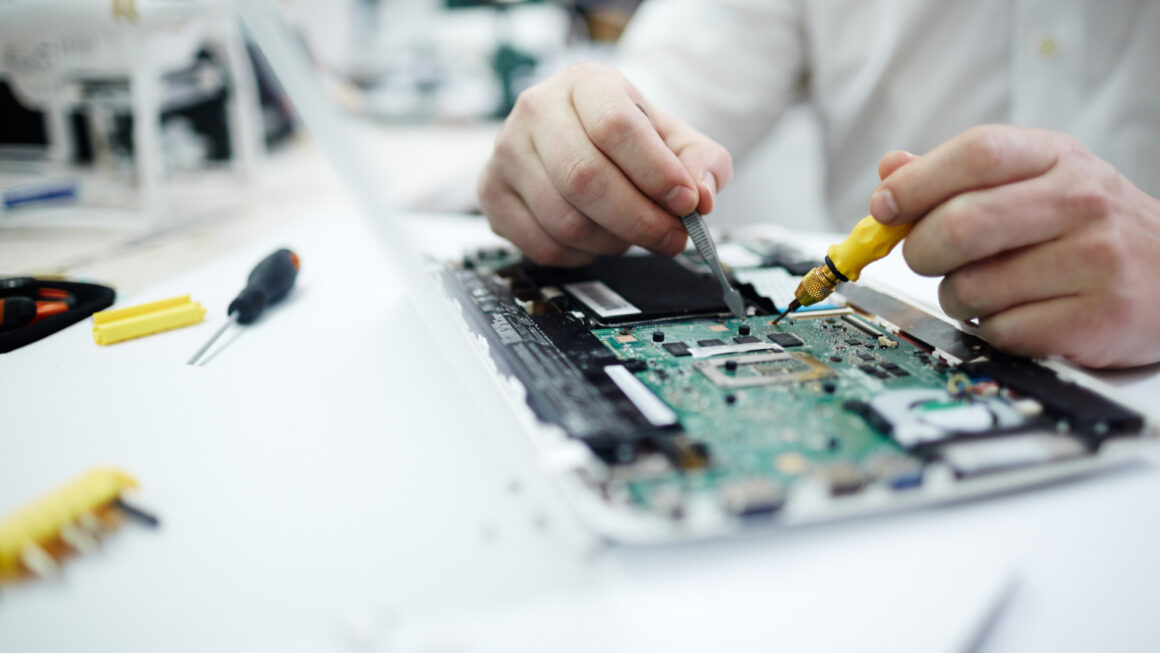Depending on the particular device and the network settings that are being reset, resetting network settings on a device can have a range of outcomes. In general, however, resetting network settings will remove all of the current network settings on the device and restore them to their original factory defaults. This implies that any modifications to the network settings, such as the addition of Wi-Fi networks or the saving of passwords, will be lost and will need to be made again.
There are a number of reasons why someone might want to reset their network settings. Resetting the network settings, for instance, may be able to help if a device is having problems connecting to Wi-Fi or cellular networks. Resetting the network settings can be a quick method to start over and create a new connection if someone just changed their Wi-Fi password or other network settings and is having problems connecting to the network with their device.
When network settings are reset, a number of specific settings are typically affected. These may include settings related to Wi-Fi, cellular data, Bluetooth, and VPN connections.
Let’s take a closer look at what happens to each of these types of settings when network settings are reset.
Wi-Fi Settings
When network settings are reset, all of the saved Wi-Fi networks and their associated passwords will be removed from the device. This implies that the gadget won’t automatically connect to these networks going forward, and users will have to input their passwords once more to do so. In addition, any custom settings or configurations that have been applied to specific Wi-Fi networks, such as static IP addresses or custom DNS servers, will be erased and will need to be reconfigured.
Cellular Data Settings
For devices that have cellular capabilities, resetting network settings will erase any custom settings or configurations that have been applied to cellular data connections. This can include settings related to data roaming, network mode selection, and APN settings. After resetting network settings, the device will need to reconnect to cellular networks and may need to be reconfigured with the appropriate settings in order to establish a connection.
Bluetooth Settings
Resetting network settings will also remove any saved Bluetooth devices from the device. This means that users will need to re-pair their Bluetooth devices and set up any custom settings or configurations that were previously applied. In addition, any Bluetooth devices that were previously connected to the device will need to be reconnected.
VPN Settings
If a VPN (Virtual Private Network) connection has been configured on the device, resetting network settings will remove the VPN configuration and any associated settings. This means that users will need to reconfigure their VPN connection and enter any necessary settings or credentials in order to establish a new connection.
In addition to these specific settings, resetting network settings may also affect other aspects of the device’s network configuration. For example, network settings related to DNS servers, proxy servers, and network adapters may also be reset. Depending on the specific device and operating system, other network-related settings and configurations may also be affected.
It’s worth noting that resetting network settings can be a powerful tool for troubleshooting network issues, but it should be used with caution. Because resetting network settings erases all of the current network configurations and settings, it can sometimes cause unexpected behavior or problems. Resetting network settings could result in connectivity issues or other network-related issues, for instance, if the device is set up with a static IP address or custom DNS servers.
Resetting network settings should often only be done as a last resort after attempting other troubleshooting techniques. Users should be prepared to re-enter their Wi-Fi passwords, reconfigure any customized settings, and take other actions to make sure that their device is correctly connected to the network if resetting network settings is required.
Conclusion
Resetting network settings can have a variety of effects on a device’s
network configuration, including the removal of saved Wi-Fi networks and their associated passwords, erasing custom settings and configurations related to cellular data, Bluetooth, and VPN connections, as well as affecting other network-related settings such as DNS servers, proxy servers, and network adapters.
Resetting network settings can be helpful for identifying network problems, but it should be used cautiously because it occasionally results in unexpected behavior or issues. Resetting network settings should only be done as a last resort after all other troubleshooting measures have failed, and users should be ready to input their passwords again and adjust their settings after resetting. Resetting network settings can generally be a useful technique for fixing network problems, but it should be used sparingly and carefully.