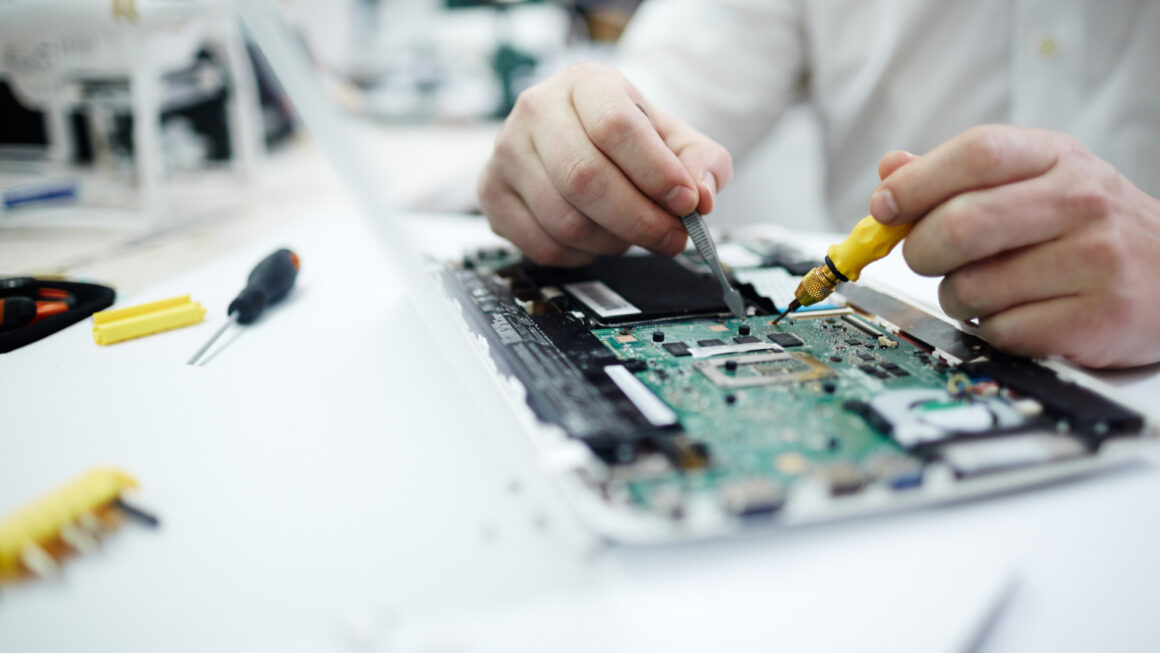Undoing something on your computer can be a lifesaver, especially when you make a mistake or accidentally delete something important. Thankfully, most modern computer programs and operating systems have an “undo” feature that allows you to easily reverse your last action.
Here’s a guide on how to undo on a keyboard:
CTRL + Z
The most common way to undo an action on a computer is by using the keyboard shortcut CTRL + Z. This shortcut works in most programs, including Microsoft Word, Excel, PowerPoint, and many others. Pressing these keys simultaneously will usually undo your last action.
Command + Z
On a Mac, the equivalent keyboard shortcut for undo is Command + Z. This works in the same way as CTRL + Z and will undo your last action in most programs.
Edit Menu
If for some reason the CTRL + Z or Command + Z shortcut isn’t working, you can also use the “Edit” menu to undo it. In most programs, you’ll find the “Edit” menu at the top of the screen. Clicking on it will reveal a dropdown menu, and from there you should be able to find the “Undo” option. Clicking on “Undo” will usually undo your last action.
Redo
If you undo something by accident, or if you change your mind and want to redo an action that you’ve just undone, you can use the “Redo” feature. The keyboard shortcut for redo is usually CTRL + Y or Command + Y on a Mac. Alternatively, you can find the “Redo” option in the “Edit” menu.
AutoSave and Version History
If you’re using a program that has an autosave feature, you may be able to undo actions from a previous session. For example, in Google Docs, you can use the “Version history” feature to see a list of previous versions of your document.
This can be useful if you accidentally deleted something and saved your document before realizing your mistake.
Conclusion
Undoing on a keyboard is usually as simple as using the CTRL + Z or Command + Z shortcut. If that doesn’t work, you can try using the “Edit” menu or the “Redo” feature. And if you’re using a program with autosave or version history, you may be able to undo actions from a previous session.
How to undo on keyboard?
Back To Top